If you downloaded the free SignBlazer stencil cutting software that I showed you in the Glass Etching Secrets Manual (glassetchingsecrets.com/info.html), you may have realized that a pop up opens looking for updates. This is not only annoying, but it is also unnecessary because there are no updates available because the company isn’t around anymore. So I included a quick tutorial to fix this below. You still need to follow my steps explained in the manual for using the free version.
Follow the steps and pictures below:
- Right click the desktop shortcut icon for the Signblazer cutting software. Then click Properties to open the pop up window.
- Click the Shortcut tab when the pop up window opens and look for the Target preference is. In the Target preference box, change the sb.exe to sbnt.exe. Then click save.
And that’s all you need to do. When you open Signblazer, the annoying pop up asking to search for updates will no longer happen, and it will save you some time. Have a question? Leave if below and I will get back to you.
Share this on social media or email by clicking below!

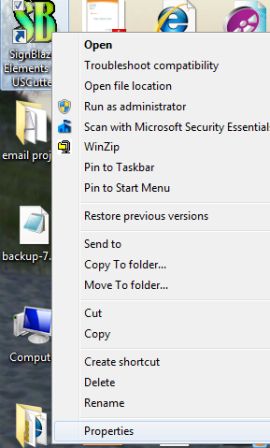
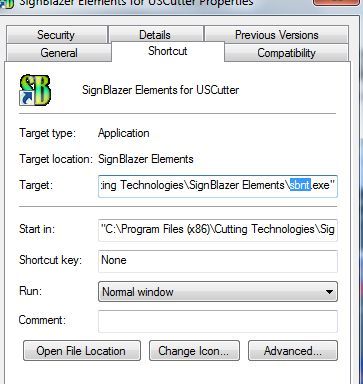
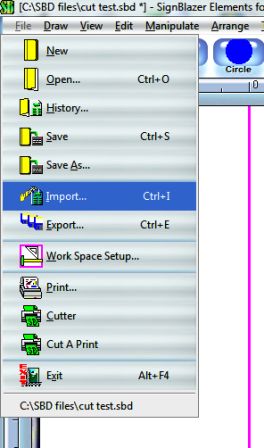
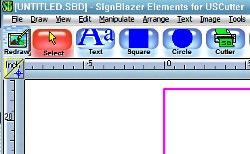


I just bought the Scan2cad package and it seems to give pretty good results.
It is a bit pricey at about 300.00 and I bought the license with the USB option so I can use on multiple systems but one at a time.